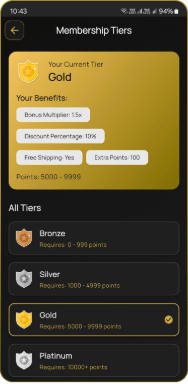Tiers
Table of Contents
The Tier Management section gives admin a clear overview of all loyalty tiers, showing each tier’s name, thumbnail, minimum and maximum points, benefits, and whether it’s active/ Inactive. Admin can easily edit or delete tiers using the action buttons. Admins can create exciting tiers (like Bronze, Silver, Gold) based on customer points as customers reach higher tiers, they automatically unlock exclusive benefits, powerfully motivating them to engage and earn more.
STEPS FOR CREATION OF TIERS #
- Go to CZ Loyalty panel, under “Loyalty Program”> Select “Tiers” option.
- Click “Add New Tier” option in the top right corner.
- Enter the following details:
- Type the Name of the Tier
- Enter the Description
- Upload Thumbnail / image
- Enter Minimum & Maximum points required
- Add the Benefits (includes Bonus points, Extra points, Free shipping etc)
- Enable or disable the Active option.
- Then Click the “Save Tier” button.
- The Tier was added successfully.
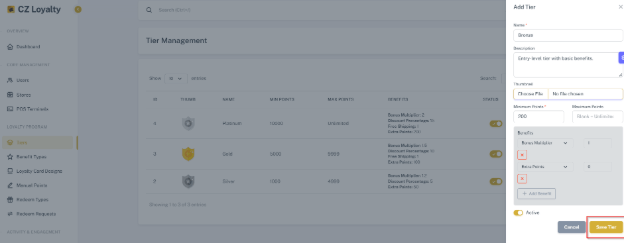
MEMBERSHIP TIER DISPLAY ON THE MOBILE APP #