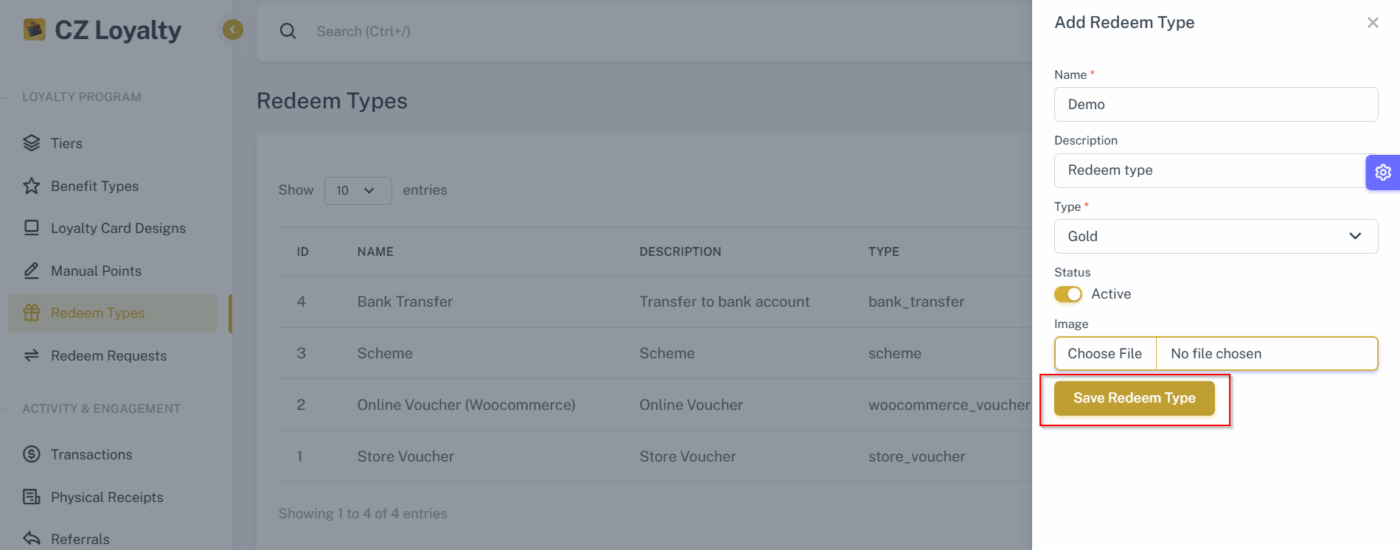Redeem Types
Table of Contents
The Redeem Types section displays all available redemption options, showing their name, description, type, and current status, along with quick actions to manage them. Admin can easily create new redeem types by providing a name, description, and selecting the desired type.
STEPS FOR CREATION OF REDEEM TYPES #
- Go to CZ Loyalty panel, under “Loyalty Program”> Select “Redeem Types” option.
- Click “Add New” option in the top right corner.
- Enter the following details:
- Enter Name
- Add description
- Select the type (Bank transfer, scheme, etc.)
- Enable or disable the Active option.
- Upload image
- Then Click the “Save Redeem Type” button.
- The Redeem type was added successfully.