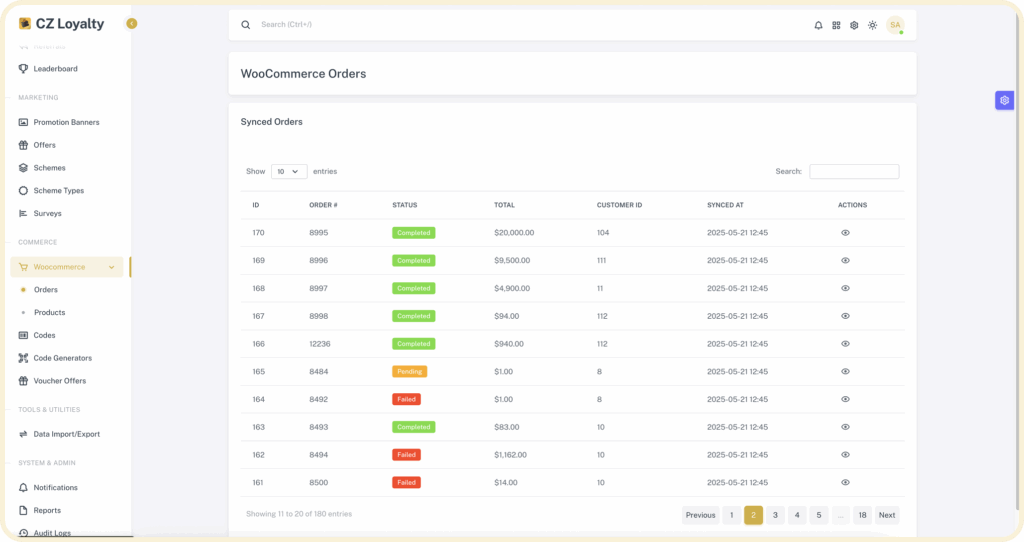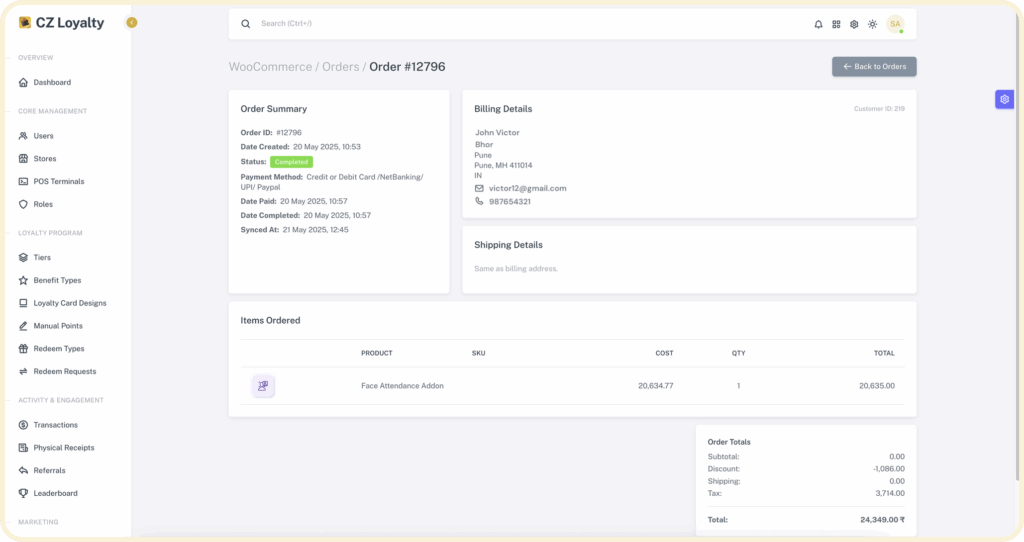WooCommerce
Connecting WooCommerce with the loyalty app is ease now. Admins can easily link their WooCommerce website by adding its URL and other details. This enables automated data synchronization, bringing in customer, product, and order information for a unified view. Admin can then define earning rules, setting up product-specific reward points for purchases to incentivize your customers. Plus, able to create and manage WooCommerce online vouchers and admins can view and create new coupons with specific amounts and expiry dates directly from the application, facilitating smooth WooCommerce reward points redemption for customers.
WooCommerce – customer
Once synced, all existing customer accounts will be automatically created in the application. This means you’ll instantly have all your customer information seamlessly organized and accessible in one central place.
WooCommerce – product
Admins can view and manage WooCommerce products within the dashboard. From there, they can set reward points and bonus points for each product, and take quick actions directly from the product loyalty list.
WooCommerce – order
Admins can easily view and manage all WooCommerce orders directly within the application. This includes seeing key details such as the order ID, total amount, customer ID, and more.
STEPS TO ENABLE WOOCOMMERCE #
- Go to CZ Loyalty panel, Select “Setting icon” on top right corner of the dashboard.
- Click “WooCommerce settings”.
- Enter the following details:
- Enable the Active status
- Enter store name
- Add URL
- Enter Consumer Key and consumer secret respectively
- Enter Username
- Add Application Password
- Select the reward start date
- Then Click the “Save Changes” button.
- The Referral system added successfully
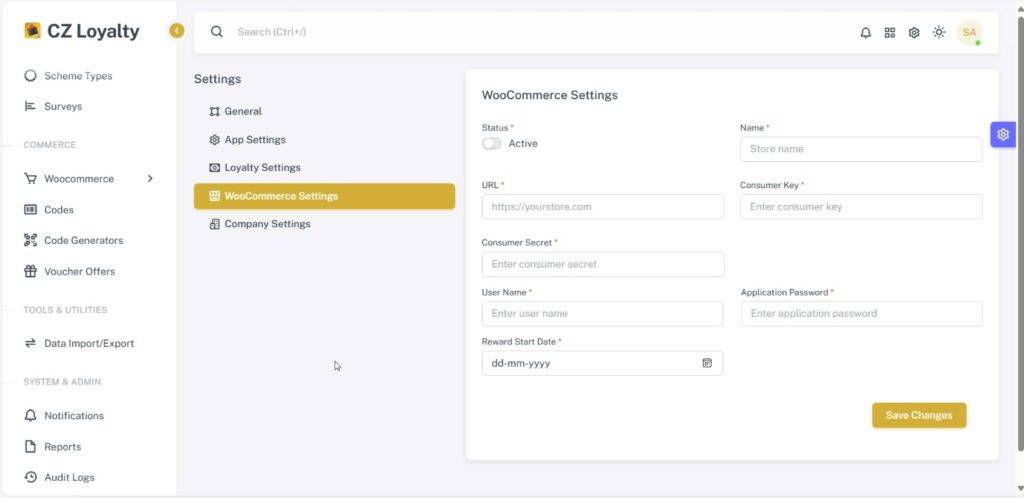
DISPLAY OF WOOCOMMERCE – PRODUCT IN ADMIN PANEL #
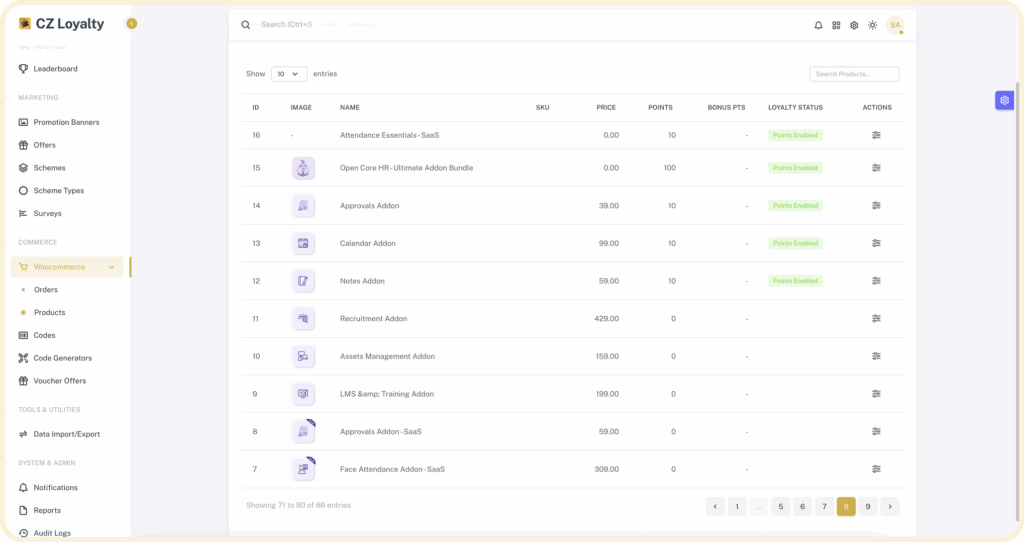
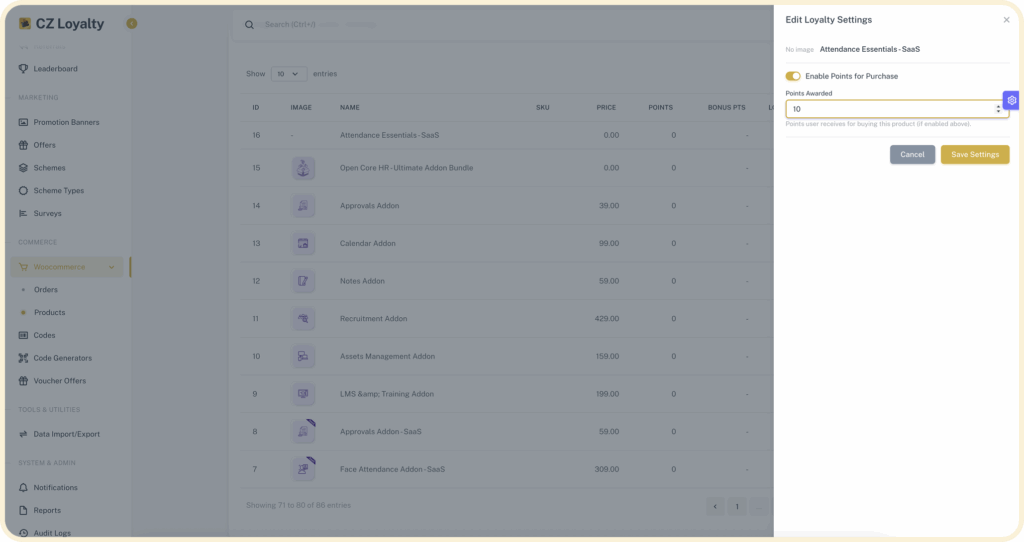
DISPLAY OF WOOCOMMERCE – ORDER IN ADMIN PANEL #