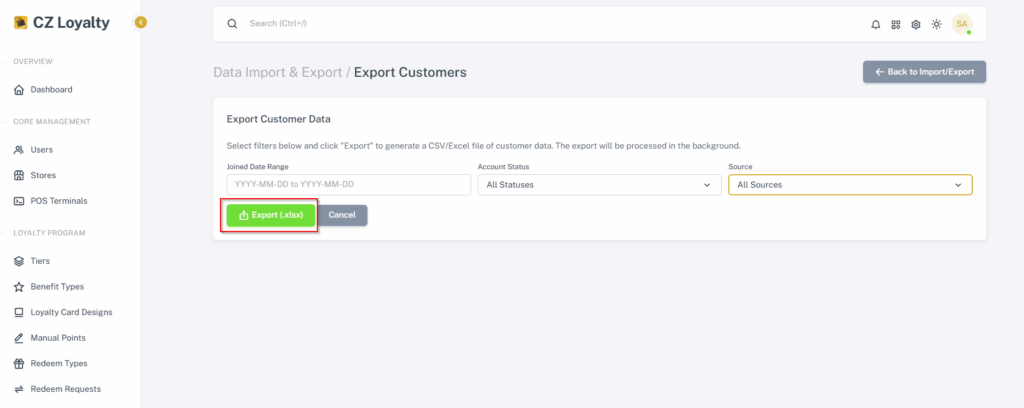Data Import & Export
Table of Contents
Import – Admins can effortlessly import bulk customer details, store locations and their specifics, and even pre-generated codes into the system. This makes it quick to set up or update large amounts of information.
Export – For analysis or backup, comprehensive loyalty data can be easily exported. This includes detailed customer lists, store information, survey questions and all responses, the physical receipts log, and any previously generated codes.
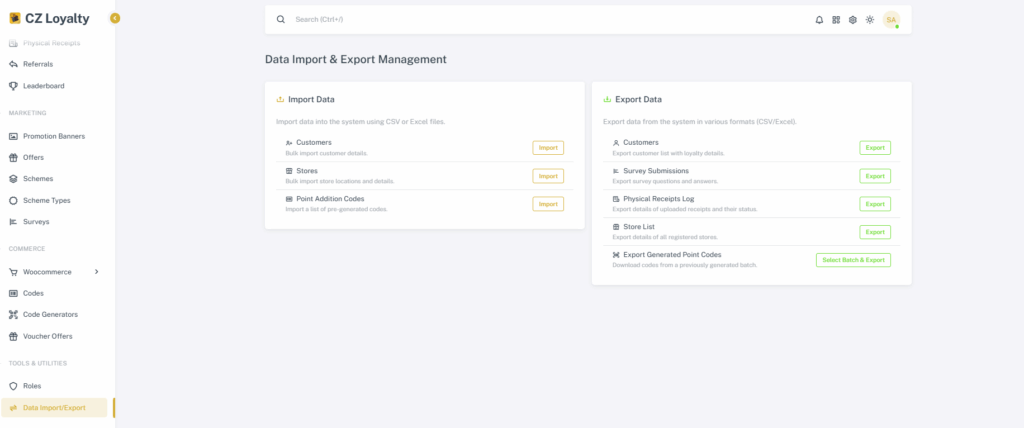
STEPS FOR IMPORT DATA #
- Go to CZ Loyalty panel, under “Tools & Utility”> Select “Data import/export” option.
- Select Import
- Upload the file (within given restrictions)
- Select “Upload and Queue Import” option.
- The file added successfully.
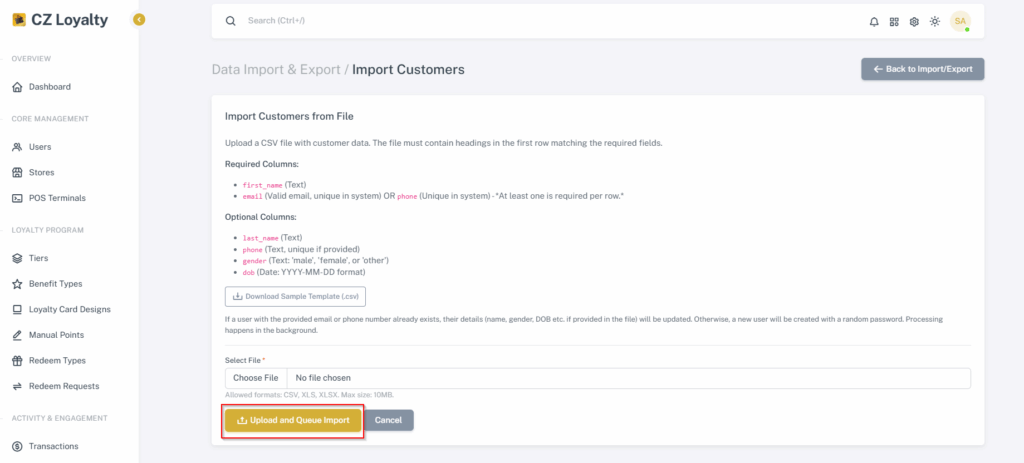
STEPS FOR EXPORT DATA #
- Go to CZ Loyalty panel, under “Tools & Utility”> Select “Data import/export” option.
- Select Export
- Enter the date range of data needed
- Select the Account Status
- Choose All sources of data
- Then, Select “Export” Option
- The file will be download