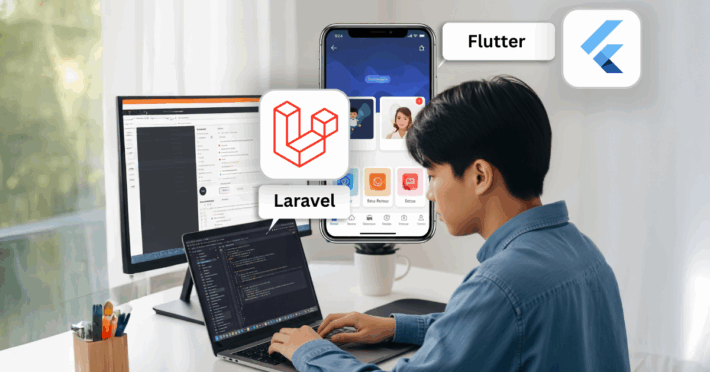10 Proven Strategies to Maximize Your App Performance

Flutter keeps evolving every year, and 2025 is no different. With each new release, Google adds exciting improvements to help developers build beautiful, high-performance apps faster than ever.
But here’s the truth even though Flutter is fast by design, poor coding practices or heavy widgets can slow your app down. Whether you’re building for mobile, web, or desktop, small tweaks can make a huge difference.
Here are 10 pro tips that will help you boost your Flutter app’s performance and make it feel buttery smooth in 2025.
Minimize Widget Rebuilds
Flutter’s widget system is powerful, but unnecessary rebuilds can cause lag or frame drops. Always mark static widgets with the const keyword and avoid rebuilding the entire widget tree when only a small part changes.
You can use Flutter DevTools’ Rebuild Tracker to identify where performance is dropping.
Pro Tip: Wrap only the parts that need updates using ValueListenableBuilder or Selector. Choose the Right State Management
State management has a direct impact on your app’s responsiveness. In 2025, Riverpod 3.0 and Bloc are popular choices for handling state efficiently.
Keep state updates localized don’t rebuild the entire screen for a small change. This not only improves speed but also helps maintain cleaner code.
Optimize Images and Caching
Large image files can slow down your app, especially on lower-end devices. Use cached_network_image for smarter caching and load images lazily with placeholders.
Convert PNG or JPG files into WebP or AVIF formats for smaller file sizes without losing quality.
Pro Tip: Use FadeInImage for smooth image transitions and better perceived performance. Reduce App Size
A smaller app installs faster and runs more efficiently. Build separate APKs for each architecture using:
flutter build apk --split-per-abi
Also, remove unused dependencies and compress assets. Enable obfuscation and tree shaking in release mode to remove unnecessary code.
Use the Impeller Rendering Engine
Flutter’s new Impeller engine (default since Flutter 3.16) replaces Skia and delivers smoother GPU performance. It eliminates shader compilation delays and provides faster frame rendering.
You can enable it manually (if not by default) with:
flutter run --enable-impeller
The result? Fluid animations and more stable frame rates.
Run Heavy Tasks on Isolates
Never block the main UI thread with heavy tasks like large JSON parsing or encryption. Use Flutter Isolates or the compute() function to run these tasks in the background.
This keeps your app responsive while handling data efficiently.
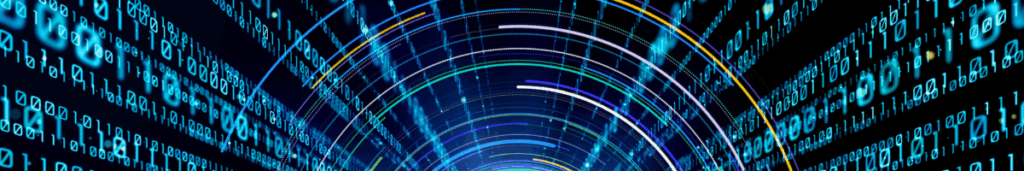
Keep Animations Lightweight
Animations bring life to apps but if not handled properly, they can impact performance. Use efficient widgets like AnimatedBuilder or rely on packages such as flutter_animate for smooth transitions.
Thanks to the Impeller engine, animations are now even more fluid and GPU-friendly.
Profile Using Flutter DevTools
Optimization is easier when you know where the problem is. Use Flutter DevTools to monitor your app’s CPU, GPU, and memory usage.
Enable the Performance Overlay in debug mode to see frame rates and detect laggy UI sections. Profiling regularly helps you catch performance issues early.
Lazy Load Widgets and Data
Instead of loading everything on startup, load only what’s needed.
Use ListView.builder for long lists and pagination for API calls. This approach reduces startup time and improves scrolling smoothness.
Keep Everything Updated
Flutter and Dart updates often include big performance improvements.
Run:
flutter pub outdated
to check outdated dependencies, and always stay on the latest stable Flutter version. Updated SDKs also bring better memory handling and rendering efficiency.
Featured App: Open Core HR – Employee App
If you want to see Flutter performance in action, check out the Open Core HR Mobile App, our Employee App built entirely with Flutter. It’s designed for both field and office employees, offering offline attendance, live location tracking, multiple attendance methods, and smooth real-time updates.
The app is lightweight, responsive, and demonstrates exactly how performance-focused Flutter apps should feel fast, reliable, and user-friendly

This enables optimizations like tree shaking, removes debug data, and ensures real-world performance accuracy.
Conclusion
Flutter in 2025 is more powerful than ever but great performance still depends on smart coding and optimization.
By applying these 10 pro tips, you’ll notice faster loading times, smoother transitions, and happier users. And if you want a live example, the Open Core HR Employee App shows how all these optimizations come together in a real-world application.
Start optimizing today and make your next Flutter app feel truly world-class!