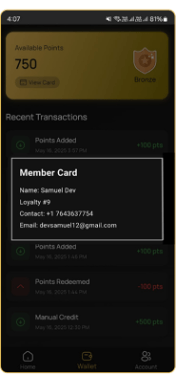Loyalty Card Design
Table of Contents
Admins can create unique loyalty cards for customers, including details like their name, phone number, card number, and email. It’s possible to build multiple card layouts using simple HTML Code, setting one as the default and updating designs as needed for a personalized experience. In the Available Designs overview, admins can quickly Preview, Edit, set a default, or Delete cards.
STEPS FOR CREATION OF LOYALTY CARD DESIGN #
- Go to CZ Loyalty panel, under “Loyalty Program”> Select “Loyalty Card Design” option.
- Click “Add New Design” option in the top right corner.
- Enter the following details:
- Enter Design Name
- Enter HTML content for the design
- Then Click the “Create Design” button.
- The Design added successfully
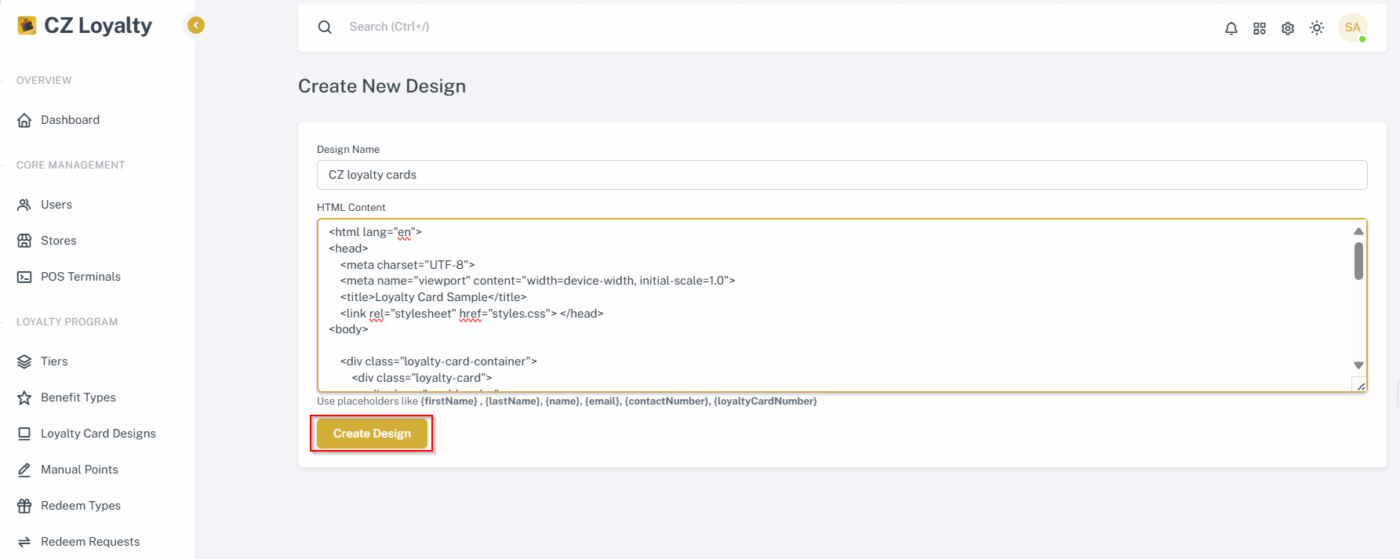
LOYALTY CARD DISPLAY ON MOBILE APP #