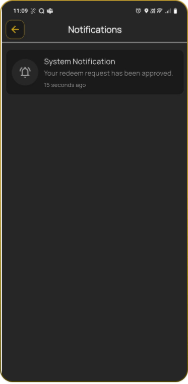Notification
Table of Contents
The notification system instantly informs customers about reward points earned, new rewards, and special offers. Admins can create targeted push notifications, reaching specific customer tiers, individual users, or even those who purchased at certain stores. For store-specific targeting, admins can also set a purchase date range to refine their audience.
STEPS FOR CREATION OF SEND NOTIFICATION #
- Go to CZ Loyalty panel, under “System & Admin”> Select “Notifications” option.
- Select “Send New Notification” option in the top right corner.
- Enter the following details:
- Enter notification title
- Add message
- Select target audience
- Upload link
- Then Click the “Queue for Sending” button.
- The notification sends to customer successfully
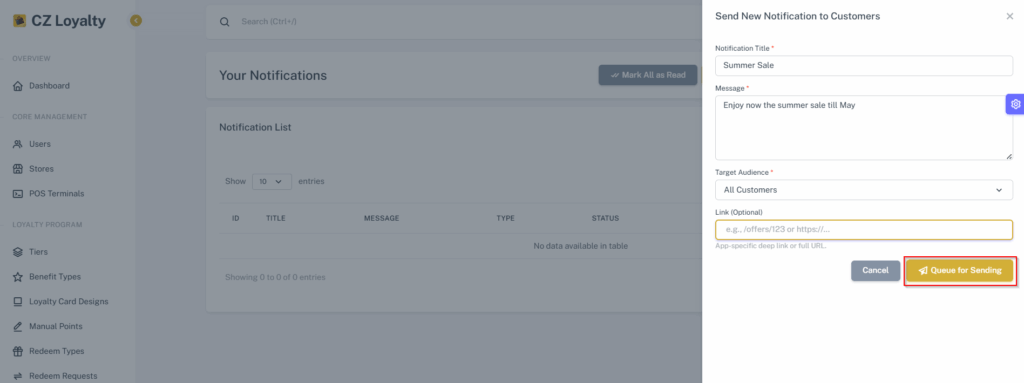
DISPLAY OF NOTIFICATION IN MOBILE APP #