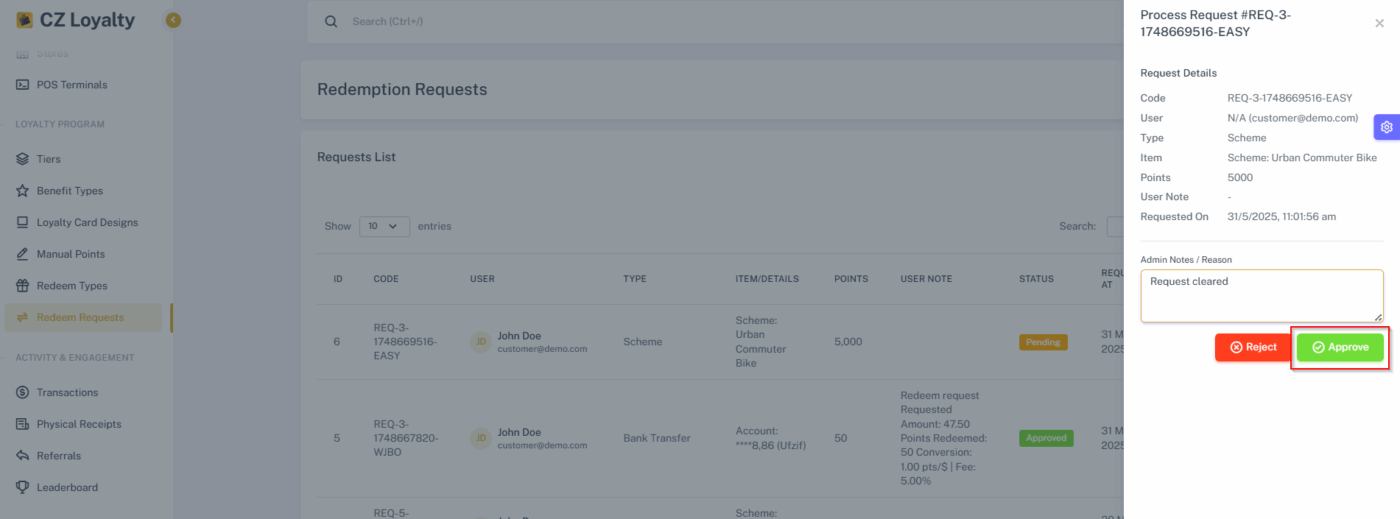Redeem Requests
Table of Contents
The Redeem Requests section displays all available redemption requests (scheme, Voucher, Bank transfer), showing their name, description, type, and current status, along with quick actions to manage them.
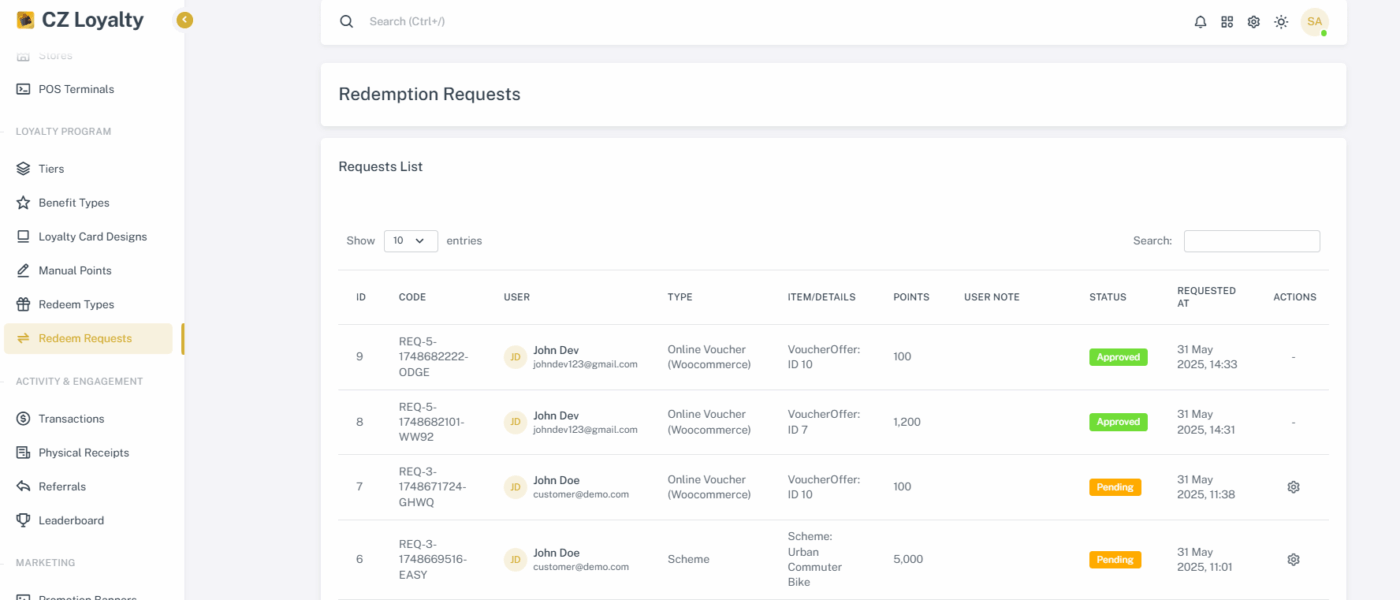
STEPS FOR APPROVE THE REQUEST #
- Go to CZ Loyalty panel, under “Loyalty Program”> Select “Redeem Request” option.
- Under “Actions”, Click Setting icon.
- Enter the Admin notes or reason Approval / Reject
- Then Click “Approve” or “Reject” Button respectively
- The Approval completed successfully.