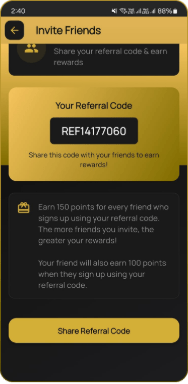Referral System
Table of Contents
Admins can fully customize the referral program by setting referral point values for both the referrer and referee, along with a specific code prefix. This makes it simple for customers to refer friends or others, automatically earning reward points for each successful referral.
STEPS TO ENABLE REFERRAL SYSTEM #
- Go to CZ Loyalty panel, Select “Setting icon” on top right corner of the dashboard.
- Click “Loyalty settings”.
- Enter the following details:
- Enable Referral system option.
- Enter the Referrer & Referee points respectively.
- Add the Referral Code Prefix (To add before the unique part of user referral codes)
- Then Click the “Save Changes” button.
- The Referral system added successfully
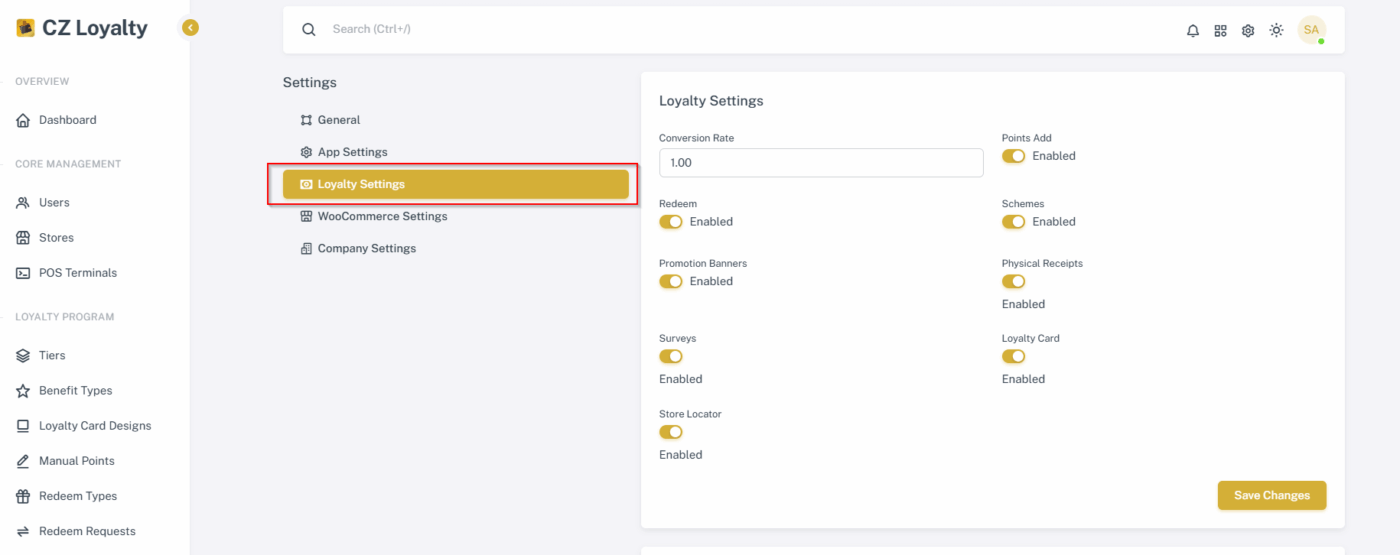
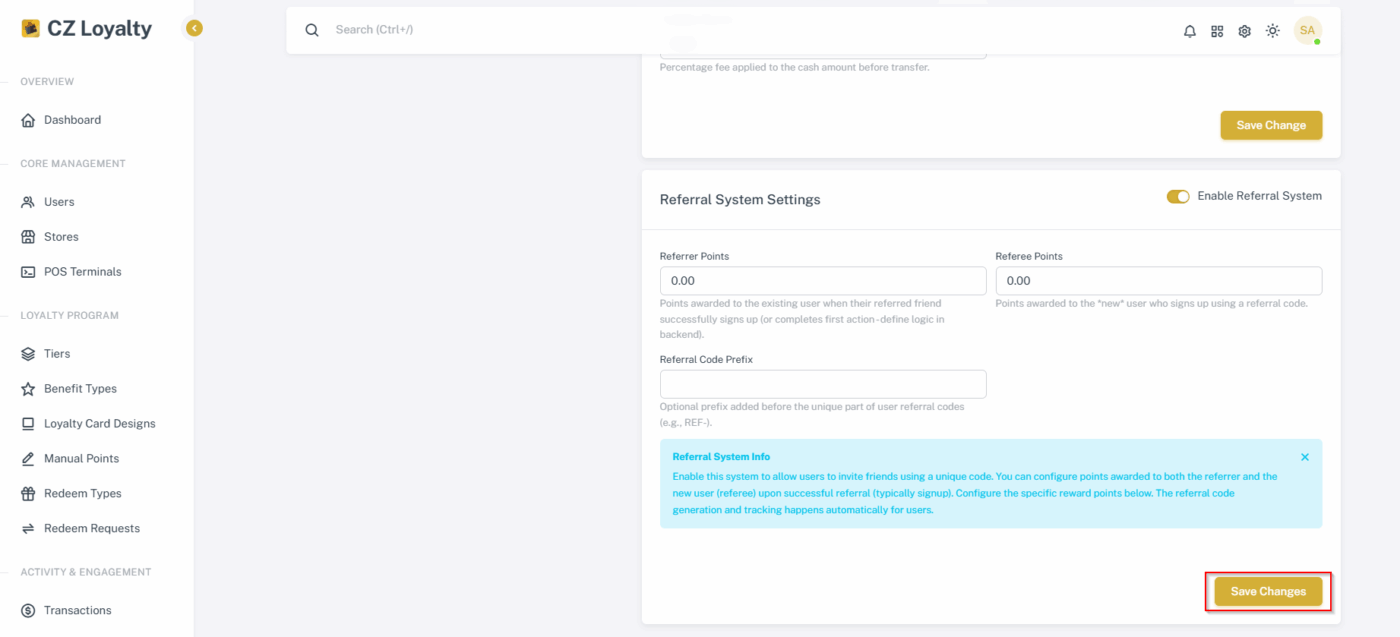
STEPS T0 REDEEM REFERRAL POINTS #
- Login to CZ Loyalty mobile app, Click “Invite Friends” section
- Select the “Share referral code” button.
- Then, share it with others and earn points for successful referrals.