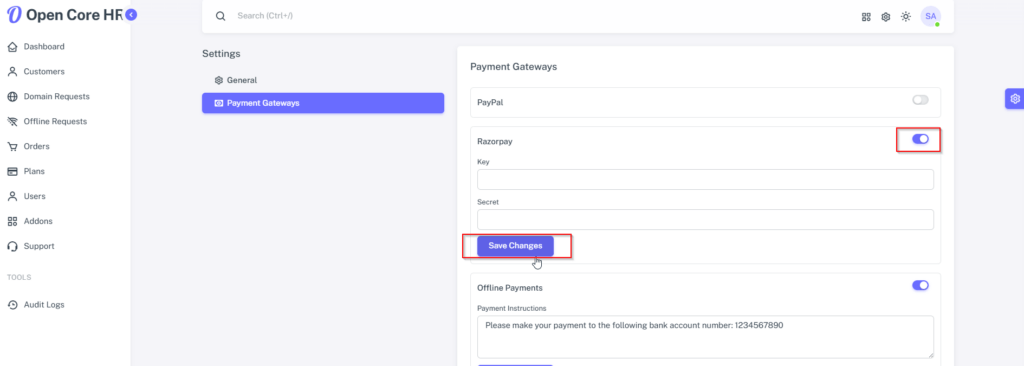Payment Gateways Settings
Table of Contents
Step 1: Login to the superadmin panel and navigate to the settings section located at the top right navigation bar.
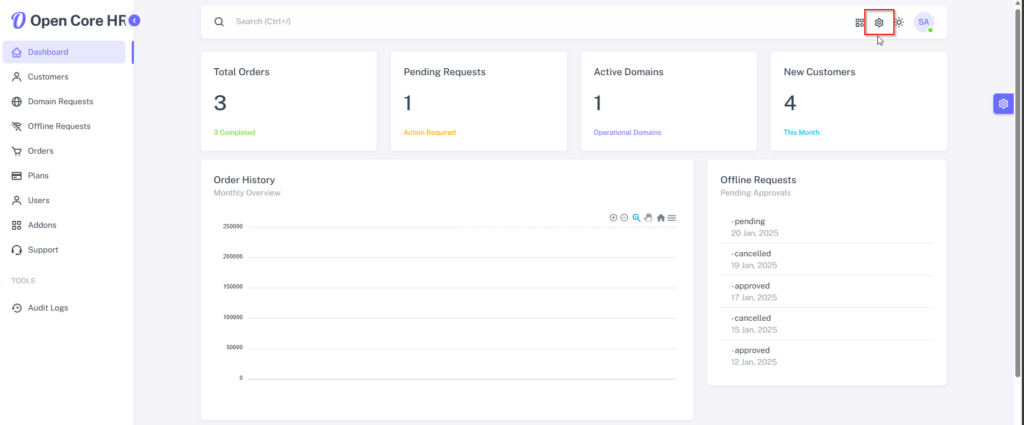
Step 2: Select the payment gateways section.
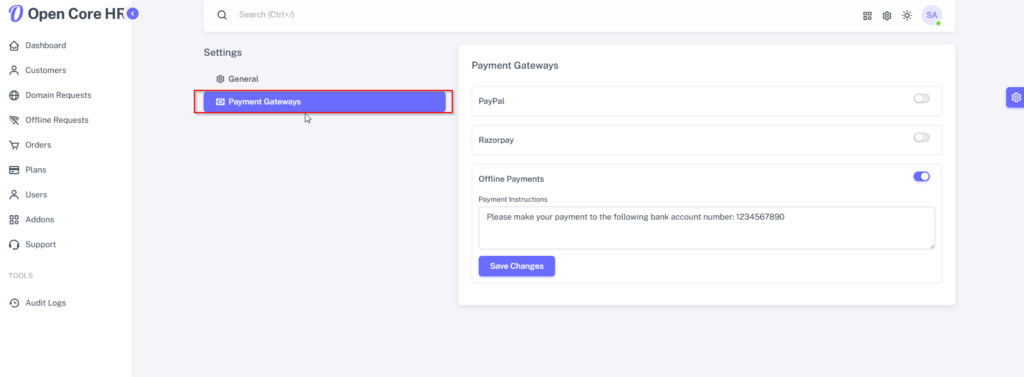
PayPal #
Set the details in the settings page #
Step 1: Enable the PayPal section and fill in the required details. Save the changes.
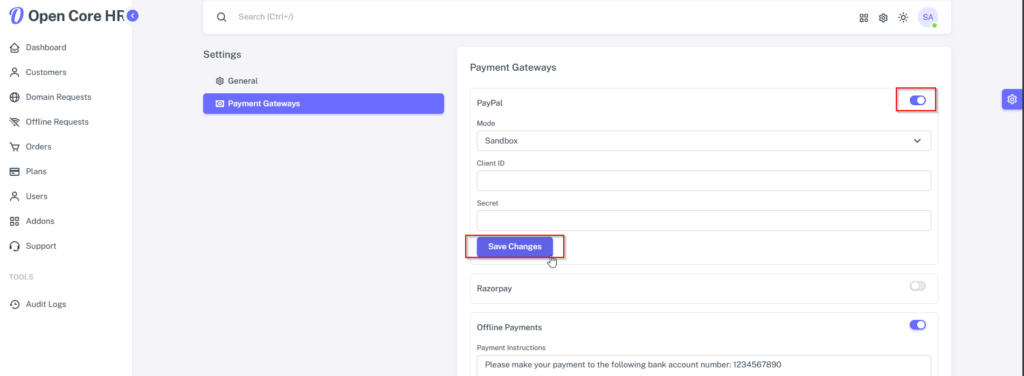
Configuring PayPal in .env File #
Step 1: Open the Open Core HR SaaS server folder in Visual Studio.
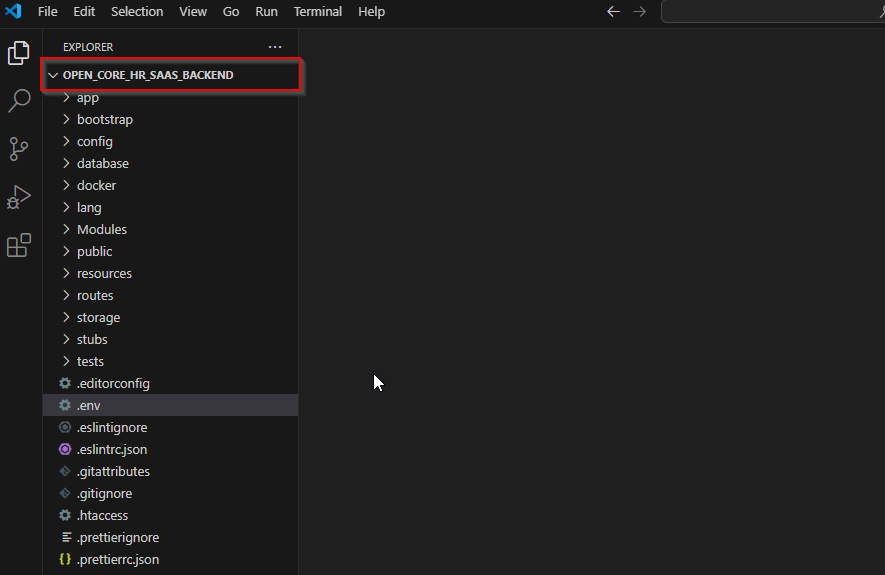
Step 2: Go to the .env file and fill in the PayPal details. Save your changes.
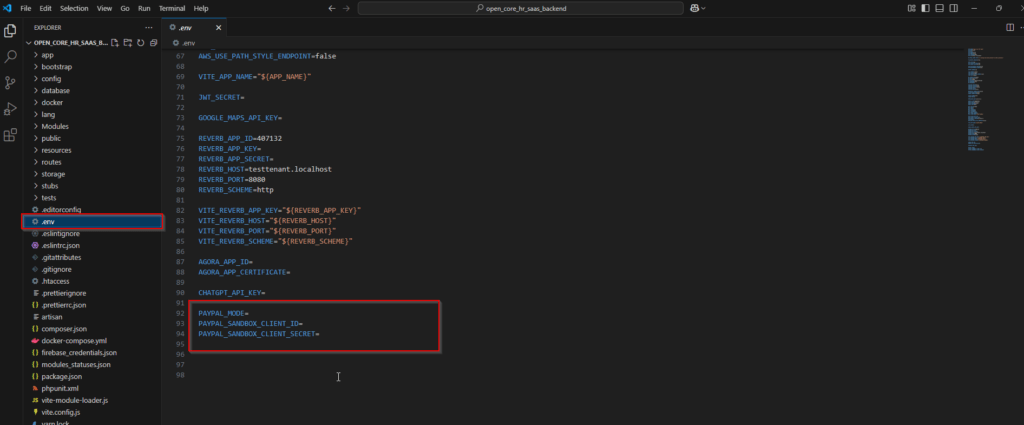
Razor pay #
Set the details in the settings page #
Step 1: Enable the Razor pay section and fill in the required details. Save the changes.